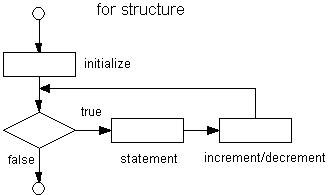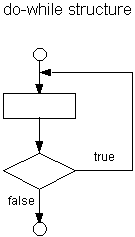|
Computer Science -
C++ Lesson
10 - for, do-while, Nested Loops
The key topics for this lesson are: A. The for Loop B. Nested Loops C. The do-while Loop D. Choosing a Loop Control Structure VOCABULARY:
DISCUSSION: A. The for Loop
1. The for loop has the same effect as a while loop, but using a different format. The general form of a for loop is:
for (statement1; expression2; statement3) statement
statement1 initializes a value expression2 is a Boolean expression statement3 alters the key value, usually via an increment/decrement statement
2. Here is an example of a for loop, used to print the integers 1-10.
for (loop = 1; loop <= 10; loop++) cout << loop;
3. The flow of control is illustrated:
Notice that after the statement is executed, control passes to the increment/decrement statement, and then back to the Boolean condition.
4. Following the general form of section 1 above, the equivalent while loop would look like this:
statement1; /* initializes variable */ while (expression2) /* Boolean expression */ { statement; statement3; /* alters key value */ }
Coded version:
loop = 1; while (loop <= 10) { cout << loop; loop++; }
5. A for loop is appropriate when the initialization value and number of iterations is known in advance. The above example of printing 10 numbers is best solved with a for loop because the number of iterations of the loop is well-defined.
6. Constructing a for loop is easier than a while loop because the key structural parts of a loop are contained in one line. The initialization, loop boundary, and increment/decrement statement are written in one line. It is also easier to visually check the correctness of a for loop because it is so compact.
7. A while loop is more appropriate when the boundary condition is tied to some input or changing value inside of the loop.
8. Here is an interesting application of a for loop to print the alphabet:
char letter;
for (letter = 'A'; letter <= 'Z'; letter++) cout << letter;
The increment statement letter++ will add one to the ASCII value of letter.
9. A simple error, but time-consuming to find and fix is the accidental use of a null statement.
for (loop = 1; loop <= 10; loop++); cout << loop;
The semicolon placed at the end of the first line causes the for loop to do "nothing" 10 times. The cout statement will only happen once after the for loop has done the null statement 10 times. The null statement can be used as a valid statement in control structures.
B. Nested Loops
1. To nest a loop means to place one loop inside another loop. The statement of the outer loop will consist of another inner loop.
2. The following example will print a rectangular grid of stars with 4 rows and 8 columns.
for (row=1; row <= 4; row++) { for (col=1; col <= 8; col++) cout << "*"; cout << endl; }
Output: ******** ******** ******** ********
3. For each occurrence of the outer row loop, the inner col loop will print its 8 stars, terminated by the newline character.
4. The action of nested loops can be analyzed using a chart:
row col
1 1 to 8 2 1 to 8 3 1 to 8 4 1 to 8
5. Suppose we wanted to write a function that prints out the following 7-line pattern of stars:
******* ******
*****
****
***
**
* 6. Here is an analysis of the problem, line-by-line.
Line # # spaces # stars
1 7 2 6 3 5 ... 7 1 L L - 1 N - L + 1
For a picture of N lines, each line L will have (L-1) spaces and (N-L+1) stars.
7. Here is a pseudocode version of the function.
A function to print a pattern of stars:
Print N lines of stars, each Line L consists of (L-1) spaces (N-L+1) stars a line feed
8. Code version of the function.
void picture (int n) { int line, spaces, stars, loop; for (line = 1; line <= n; line++) { spaces = line - 1; for (loop = 1; loop <= spaces; loop++) cout << " "; // print a blank space stars = n - line + 1; for (loop = 1; loop <= stars; loop++) cout << "*"; cout << endl; } }
C. The do-while Loop
1. There are conditional looping situations where it is desirable to have the loop execute at least once, and then evaluate an exit expression at the end of the loop.
2. The do-while loop allows you to do a statement first, then evaluate an exit condition. The do-while loop complements the while loop which evaluates the exit expression at the top of the loop.
3. The general form of a do-while loop is:
do statement; while (expression);
4. The flow of control for a do-while loop is illustrated:
5. The following fragment of code will keep a running total of integers, terminated by a sentinel -1 value.
total = 0; do { cout << "Enter an integer (-1 to quit) ---> "; cin >> number; if (number >= 0) total += number; } while (number >= 0);
In contrast to the while loop version, the do-while has the advantage of using only one input statement inside of the loop. Because the Boolean condition is at the bottom, you must pass through the main body of a do-while loop at least once.
6. The same strategies used to develop while loops apply to do-while loops. Make sure you think about the following four sections of the loop: initialization, loop boundary, contents of loop, and the state of variables after the loop.
D. Choosing a Loop Control Structure
1. If you know how many times a loop is to occur, use a for loop. Problems which require execution of a pre-determined number of loops should be solved with a for statement.
2. The key difference between a while and do-while is the location of the boundary condition. In a while loop, the boundary condition is located at the top of the loop. Potentially a while loop could happen zero times. If it is possible for the algorithm to occur zero times, use a while loop.
3. Because a do-while loop has its boundary condition at the bottom of the loop, the loop body must occur at least once. If the nature of the problem being solved requires at least one pass through the loop, use a do-while loop.
SUMMARY/REVIEW: Learning to translate thoughts into computer algorithms is one of the more challenging aspects of programming. We solve repetitive and selection problems constantly without thinking about the sequence of events. Use pseudocode to help translate your thinking into code.
ASSIGNMENT: Worksheet W.A.10.1, Conditional Loop Practice Lab ExerciseL.A.10.1 pictures
Lab Exercise, L.A.10.2,
Payments
|