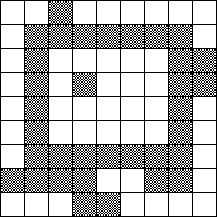
Lesson 19Lab exercise: eraseobject
Background:
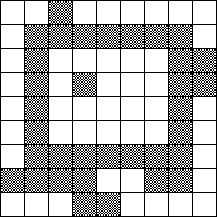
Many drawing or graphic programs include erasing features. With such an eraser tool, an object can be completely erased by double-clicking on that object with a mouse. This problem involves erasing an object stored as a collection of black squares in a matrix.
Assignment:
1.
The file, Digital.txt,
is the name of a text file with the first line
containing the number of pairs to follow.
Line two will contain a pair of integers,
separated by a blank space.
This row and column coordinate will specify the
location of a Black cell in the starting grid.
Each line thereafter will contain a pair of
integers until the end of the file.
The row and column values will range from 1..20.
2.
Write a program which accomplishes the
following:
a. Loads the text file digital.txt as the starting 20 x 20 grid of black and white squares.
b. Asks the user for the starting coordinate of an attempted erasure. If this coordinate is part of an object, the program should erase the entire object (change black to white).
c. Prints
out the grid afterward.
3.
Store the information about the image using an
enumeration. The
suggested definition is
enum cellType {black, white};
Instructions:
1.
The left hand image is the result of loading the
data from digital.txt.
After loading the data file, print out the
image.
2.
Erase any one of the objects, print out the
remaining two objects.
3.
Erase any one of the remaining two objects,
print out the single remaining object.
Image
before an erasures:
Image after first erasure:
Image after second erasure:
|
12345678901234567890 1
-------------------- 2
-------------------- 3
-@@@@@@@@@@@@@------ 4
-------------@------ 5
-------------@------ 6
-------------@------ 7
-------------@------ 8
-------------@------ 9
-------------@------ 0
----@@@@@----------- 1
----@@@@@----------- 2
----@@@@@----------- 3
----@@--@----------- 4
----@--@@----------- 5
----@@@@@----------- 6
-------------------- 7
-------------@@@@--- 8
-------------@------ 9
----------@@@@------ 0
----------@--------- |
12345678901234567890 1
-------------------- 2
-------------------- 3
-@@@@@@@@@@@@@------ 4
-------------@------ 5
-------------@------ 6
-------------@------ 7
-------------@------ 8
-------------@------ 9
-------------@------ 0
-------------------- 1
-------------------- 2
-------------------- 3
-------------------- 4
-------------------- 5
-------------------- 6
-------------------- 7
-------------@@@@--- 8
-------------@------ 9
----------@@@@------ 0 ----------@--------- |
12345678901234567890
1 --------------------
2 --------------------
3 --------------------
4 --------------------
5 --------------------
6 --------------------
7 --------------------
8 --------------------
9 -------------------- 10 -------------------- 11 -------------------- 12 -------------------- 13 -------------------- 14 -------------------- 15 -------------------- 16 -------------------- 17 -------------@@@@--- 18 -------------@------ 19 ----------@@@@------ 20 ----------@--------- |